Get started with Policy Evaluation in Docker Scout
Early Access
Policy Evaluation is an Early Access feature of Docker Scout.
In software supply chain management, maintaining the security and reliability of artifacts is a top priority. Policy Evaluation in Docker Scout introduces a layer of control, on top of existing analysis capabilities. It lets you define supply chain rules for your artifacts, and helps you track how your artifacts perform, relative to your rules and thresholds, over time.
Learn how you can use Policy Evaluation to ensure that your artifacts align with established best practices.
How Policy Evaluation works
When you activate Docker Scout for a repository, images that you push are automatically analyzed. The analysis gives you insights about the composition of your images, including what packages they contain and what vulnerabilities they're exposed to. Policy Evaluation builds on top of the image analysis feature, interpreting the analysis results against the rules defined by policies.
A policy defines image quality criteria that your artifacts should fulfill. For example, the Copyleft licenses policy flags packages distributed under a copyleft license. If an image contains a copyleft-licensed package, that image is non-compliant with this policy. Some policies, such as the Copyleft licenses policy, are configurable. Configurable policies let you adjust the criteria to better match your organization's needs.
In Docker Scout, policies are designed to help you ratchet forward your security and supply chain stature. Where other tools focus on providing a pass or fail status, Docker Scout policies visualizes how small, incremental changes affect policy status, even when your artifacts don't meet the policy requirements (yet). By tracking how the fail gap changes over time, you more easily see whether your artifact is improving or deteriorating relative to policy.
Policies don't necessarily have to be related to application security and vulnerabilities. You can use policies to measure and track other aspects of supply chain management as well, such as open-source license usage and base image up-to-dateness.
Out-of-the-box policies
Docker Scout ships the following out-of-the-box policies:
- Fixable critical and high vulnerabilities
- Copyleft licenses
- Outdated base images
- High-profile vulnerabilities
- Supply chain attestations
- Quality gates passed
- Default non-root user
- Unapproved base images
To give you a head start, Scout enables several policies by default for your Scout-enabled repositories. You can customize the default configurations to reflect internal requirements and standards. You can also disable a policy altogether if it isn't relevant to you. For more information, see Configure policies.
Fixable critical and high vulnerabilities
The Fixable critical and high vulnerabilities policy requires that your artifacts aren't exposed to known vulnerabilities where there's a fix version available. Essentially, this means that there's an easy fix that you can deploy for images that fail this policy: upgrade the vulnerable package to a version containing a fix for the vulnerability.
By default, this policy only flags critical and high severity vulnerabilities disclosed more than 30 days ago. The rationale for only flagging vulnerabilities of a certain age is that newly discovered vulnerabilities shouldn't cause your evaluations to fail until you've had a chance to address them.
This policy is unfulfilled if an artifact is affected by one or more critical- or high-severity vulnerability, where a fix version is available.
You can configure the parameters of this policy by creating a custom version of the policy. The following policy parameters are configurable in a custom version:
- Name and description of the policy
- Severity levels to consider
- Age threshold (set to
0to flag all vulnerabilities, regardless of age) - Whether or not to only report vulnerabilities with a fix version available
For more information about configuring policies, see Configure policies.
Copyleft licenses
The Copyleft licenses policy requires that your artifacts don't contain packages distributed under an AGPLv3 or GPLv3 license. These licenses are protective copyleft, and may be unsuitable for use in your software because of the restrictions they enforce.
This policy is unfulfilled if your artifacts contain one or more packages with a violating license.
You can configure the list of licenses that this policy should look out for, and add exceptions by specifying an allow-list (in the form of PURLs). See Configure policies.
Outdated base images
The Outdated base images policy requires that the base images you use are up-to-date.
It's unfulfilled when the tag you used to build your image points to a different digest than what you're using. If there's a mismatch in digests, that means the base image you're using is out of date.
Your images need provenance attestations for this policy to successfully evaluate. For more information, see No base image data.
High-profile vulnerabilities
The High-profile vulnerabilities policy requires that your artifacts don't contain vulnerabilities from Docker Scout’s curated list. This list is kept up-to-date with newly disclosed vulnerabilities that are widely recognized to be risky.
The list includes the following vulnerabilities:
- CVE-2014-0160 (OpenSSL Heartbleed)
- CVE-2021-44228 (Log4Shell)
- CVE-2023-38545 (cURL SOCKS5 heap buffer overflow) :cc
- CVE-2024-3094 (XZ backdoor)
You can configure the CVEs included in this list by creating a custom policy. For more information, see Configure policies.
Supply chain attestations
The Supply chain attestations policy requires that your artifacts have SBOM and provenance attestations.
This policy is unfulfilled if an artifact lacks either an SBOM attestation or a provenance attestation with max mode. To ensure compliance, update your build command to attach these attestations at build-time:
$ docker buildx build --provenance=true --sbom=true -t <IMAGE> --push .
For more information about building with attestations, see Attestations.
Quality gates passed
The Quality gates passed policy builds on the SonarQube integration to assess the quality of your source code. This policy works by ingesting the SonarQube code analysis results into Docker Scout.
You define the criteria for this policy using SonarQube's quality gates. SonarQube evaluates your source code against the quality gates you've defined in SonarQube. Docker Scout surfaces the SonarQube assessment as a Docker Scout policy.
Docker Scout uses
provenance
attestations or the org.opencontainers.image.revision OCI annotation to link
SonarQube analysis results with container images. In addition to enabling the
SonarQube integration, you must also make sure that your images has either the
attestation or the label.
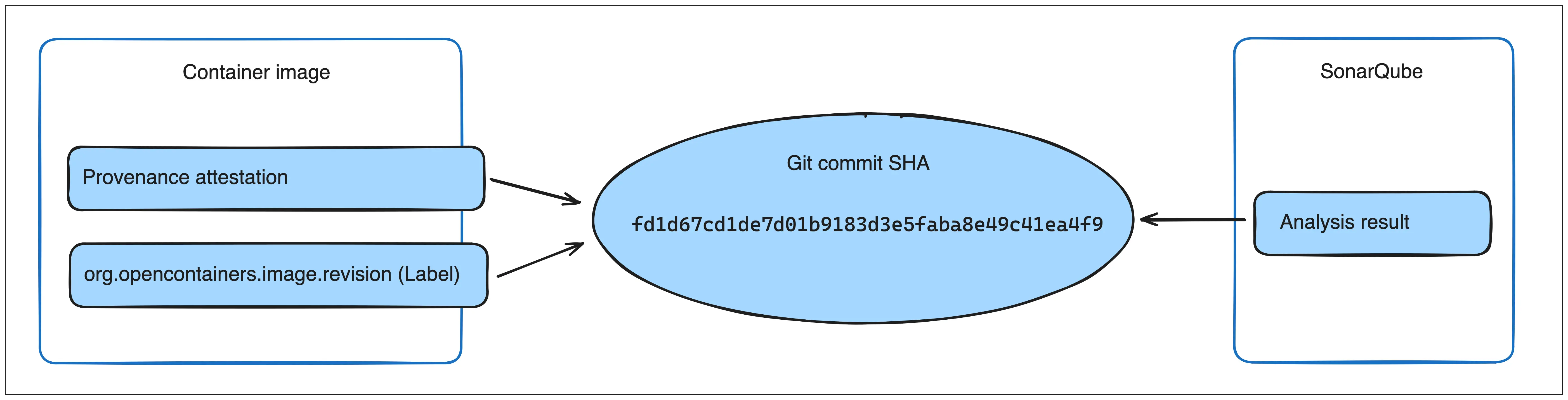
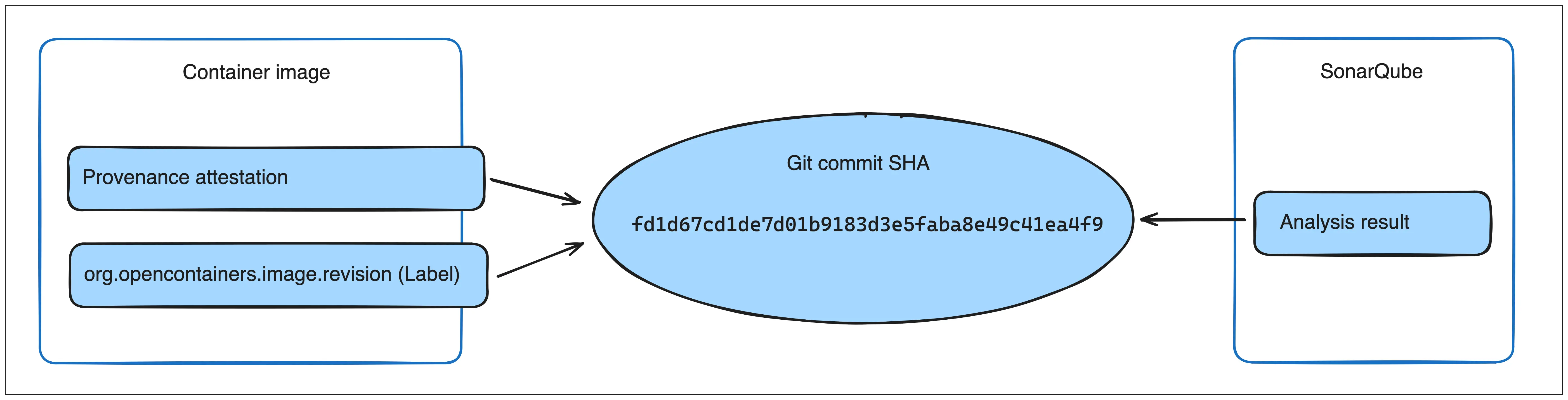
Once you push an image and policy evaluation completes, the results from the SonarQube quality gates display as a policy in the Docker Scout Dashboard, and in the CLI.
Note
Docker Scout can only access SonarQube analyses created after the integration is enabled. Docker Scout doesn't have access to historic evaluations. Trigger a SonarQube analysis and policy evaluation after enabling the integration to view the results in Docker Scout.
Default non-root user
By default, containers run as the root superuser with full system
administration privileges inside the container, unless the Dockerfile specifies
a different default user. Running containers as a privileged user weakens their
runtime security, as it means any code that runs in the container can perform
administrative actions.
The Default non-root user policy detects images that are set to run as the
default root user. To comply with this policy, images must specify a non-root
user in the image configuration. Images violate this policy if they don't
specify a non-root default user for the runtime stage.
For non-compliant images, evaluation results show whether or not the root
user was set explicitly for the image. This helps you distinguish between
policy violations caused by images where the root user is implicit, and
images where root is set on purpose.
The following Dockerfile runs as root by default despite not being explicitly set:
FROM alpine
RUN echo "Hi"Whereas in the following case, the root user is explicitly set:
FROM alpine
USER root
RUN echo "Hi"Note
This policy only checks for the default user of the image, as set in the image configuration blob. Even if you do specify a non-root default user, it's still possible to override the default user at runtime, for example by using the
--userflag for thedocker runcommand.
To make your images compliant with this policy, use the
USER Dockerfile instruction to set
a default user that doesn't have root privileges for the runtime stage.
The following Dockerfile snippets shows the difference between a compliant and non-compliant image.
FROM alpine AS builder
COPY Makefile ./src /
RUN make build
FROM alpine AS runtime
COPY --from=builder bin/production /app
ENTRYPOINT ["/app/production"]FROM alpine AS builder
COPY Makefile ./src /
RUN make build
FROM alpine AS runtime
COPY --from=builder bin/production /app
USER nonroot
ENTRYPOINT ["/app/production"]Unapproved base images
The Unapproved base images policy lets you restrict which base images you allow in your builds.
This policy checks whether the base images used in your builds match any of the patterns specified in the policy configuration. The following table shows a few example patterns for this policy.
| Use case | Pattern |
|---|---|
| Allow all images from Docker Hub | docker.io/* |
| Allow all Docker Official Images | docker.io/library/* |
| Allow images from a specific organization | docker.io/orgname/* |
| Allow tags of a specific repository | docker.io/orgname/repository:* |
Allow images on a registry with hostname registry.example.com | registry.example.com/* |
| Allow slim tags of NodeJS images | docker.io/library/node:*-slim |
An asterisk (*) matches up until the character that follows, or until the end
of the image reference. Note that the docker.io prefix is required in order
to match Docker Hub images. This is the registry hostname of Docker Hub.
You can also configure the policy to:
Allow only supported tags of Docker Official Images.
When this option is enabled, images using unsupported tags of official images trigger a policy violation. Supported tags for official images are listed in the Supported tags section of the repository overview on Docker Hub.
Allow only Docker Official Images of supported distro versions
When this option is enabled, images using unsupported Linux distributions that have reached end of life (such as
ubuntu:18.04) trigger a policy violation.Enabling this option may cause the policy to report no data if the operating system version cannot be determined.
This policy isn't enabled by default. To enable the policy:
Create a new policy in the Docker Scout Dashboard.
Under Approved base image sources, specify the image reference patterns that you want to allow.
Select whether you want to allow only supported tags for official images, and supported Linux distribution versions.
Select Save and enable.
The policy is now enabled for your current organization.
Your images need provenance attestations for this policy to successfully evaluate. For more information, see No base image data.
No base image data
There are cases when it's not possible to determine information about the base images used in your builds. In such cases, the Outdated base images and Unapproved base images policies get flagged as having No data.
This "no data" state occurs when:
- Docker Scout doesn't know what base image tag you used
- The base image version you used has multiple tags, but not all tags are out of date
To make sure that Docker Scout always knows about your base image, you can attach provenance attestations at build-time. Docker Scout uses provenance attestations to find out the base image version.