Share your extension
Once your extension image is accessible on Docker Hub, anyone with access to the image can install the extension.
People can install your extension by typing docker extension install my/awesome-extension:latest in to the terminal.
However, this option doesn't provide a preview of the extension before it's installed.
Createa a share URL
Docker lets you share your extensions using a URL.
When people navigate to this URL, it opens Docker Desktop and displays a preview of your extension in the same way as an extension in the Marketplace. From the preview, users can then select Install.
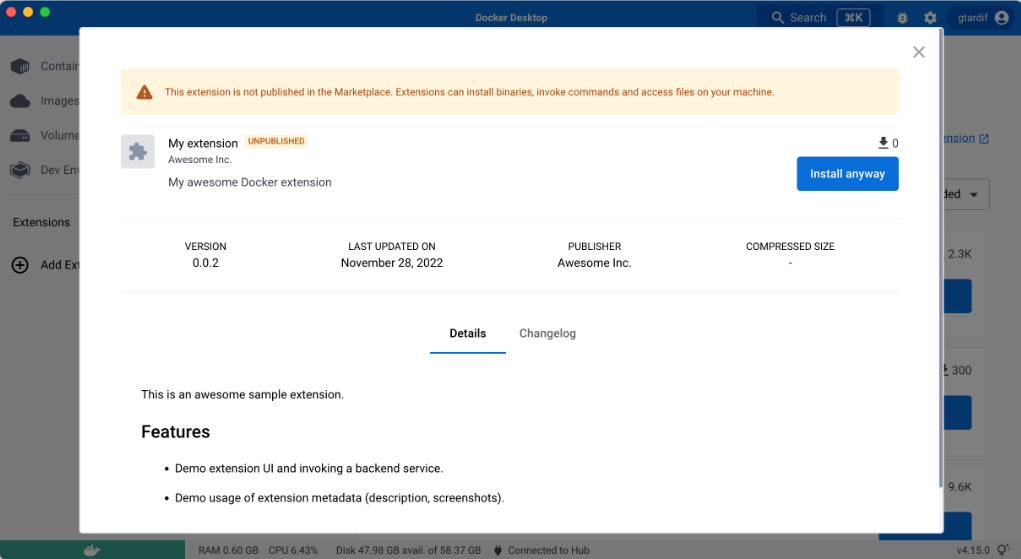
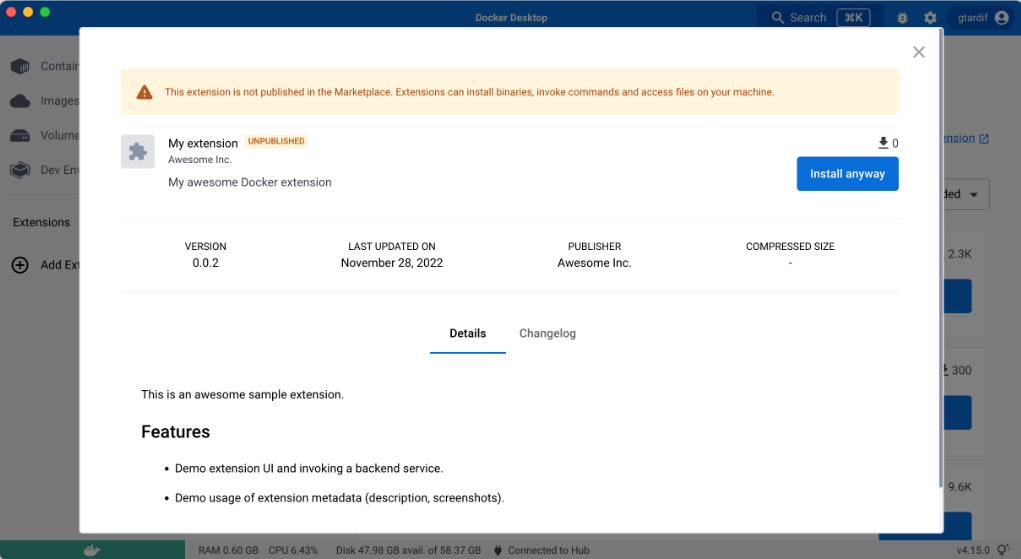
To generate this link you can either:
Run the following command:
$ docker extension share my/awesome-extension:0.0.1Once you have installed your extension locally, navigate to the Manage tab and select Share.
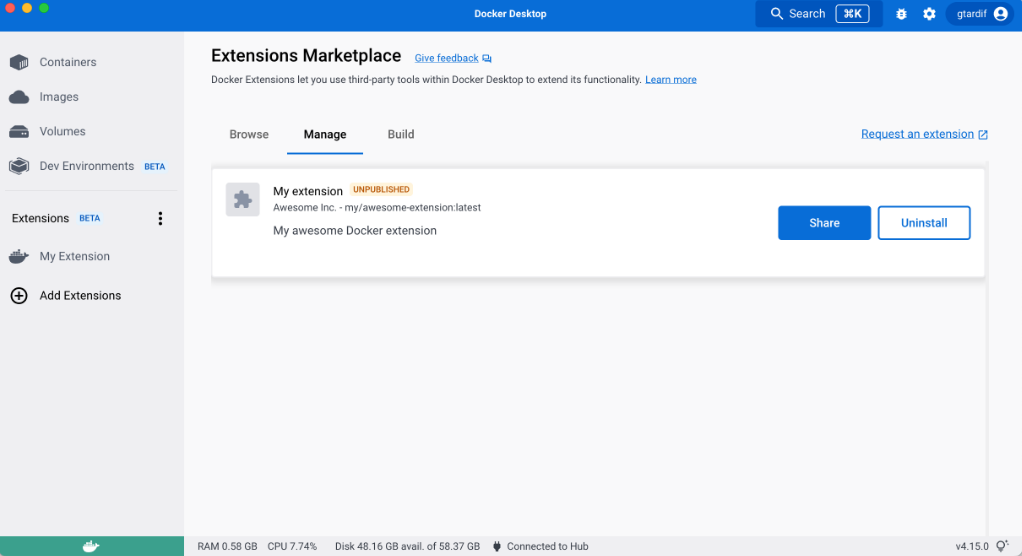
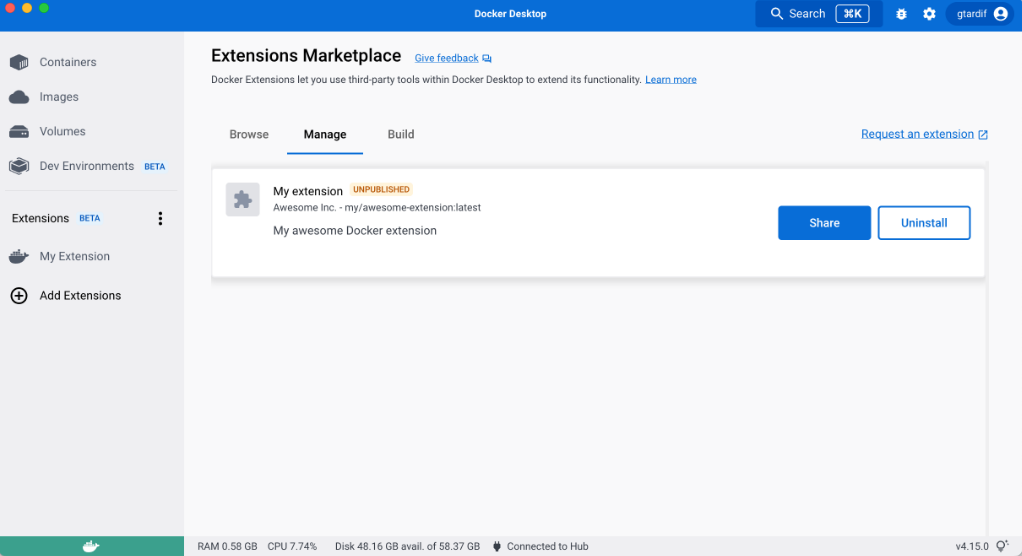
Note
Previews of the extension description or screenshots, for example, are created using extension labels.