GitHub Actions build summary
Docker's GitHub Actions for building and pushing images generate a job summary for your build that outlines the execution and materials used:
- A summary showing the Dockerfile used, the build duration, and cache utilization
- Inputs for the build, such as build arguments, tags, labels, and build contexts
- For builds with Bake, the full bake definition for the build
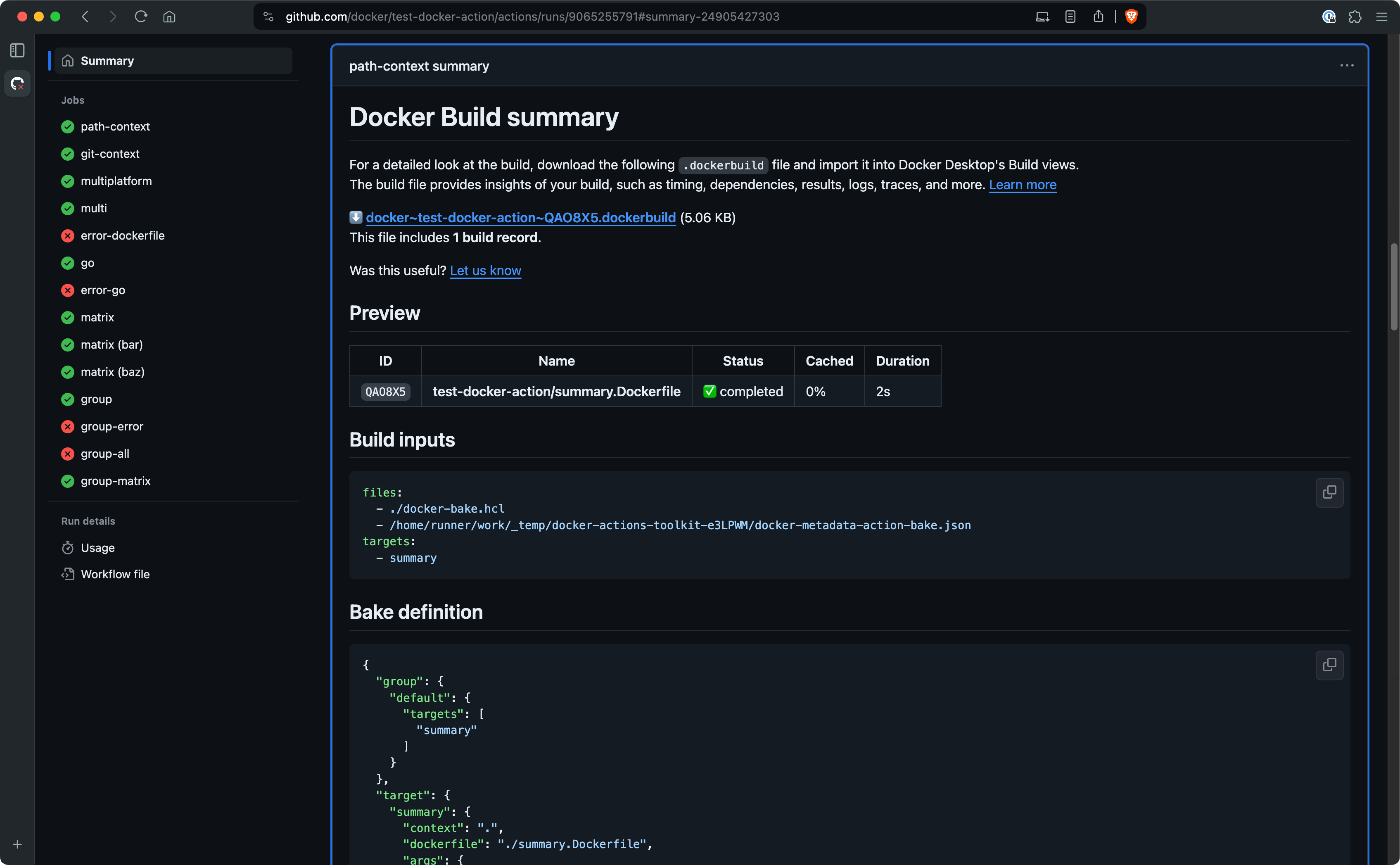
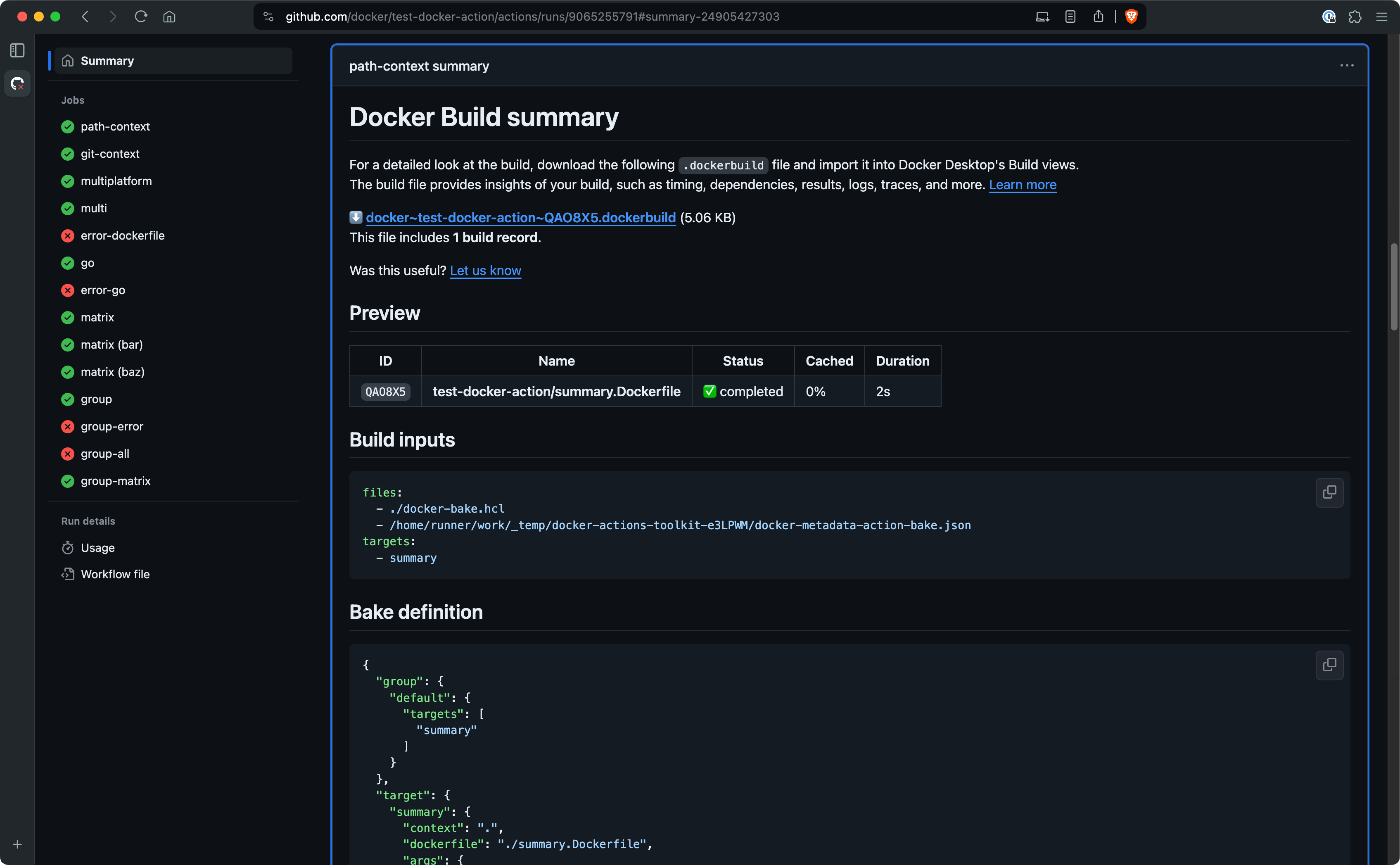
Job summaries for Docker builds appear automatically if you use the following versions of the Build and push Docker images or Docker Buildx Bake GitHub Actions:
docker/build-push-action@v6docker/bake-action@v6
To view the job summary, open the details page for the job in GitHub after the job has finished. The summary is available for both failed and successful builds. In the case of a failed build, the summary also displays the error message that caused the build to fail:
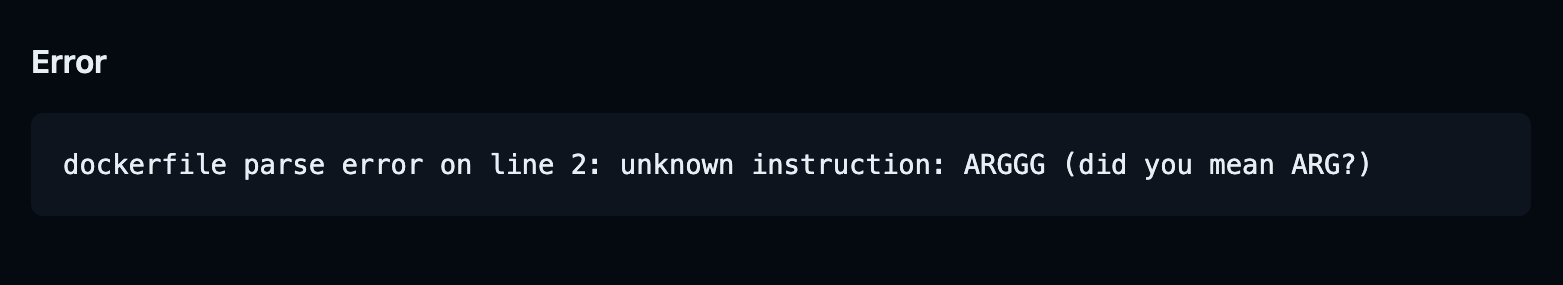
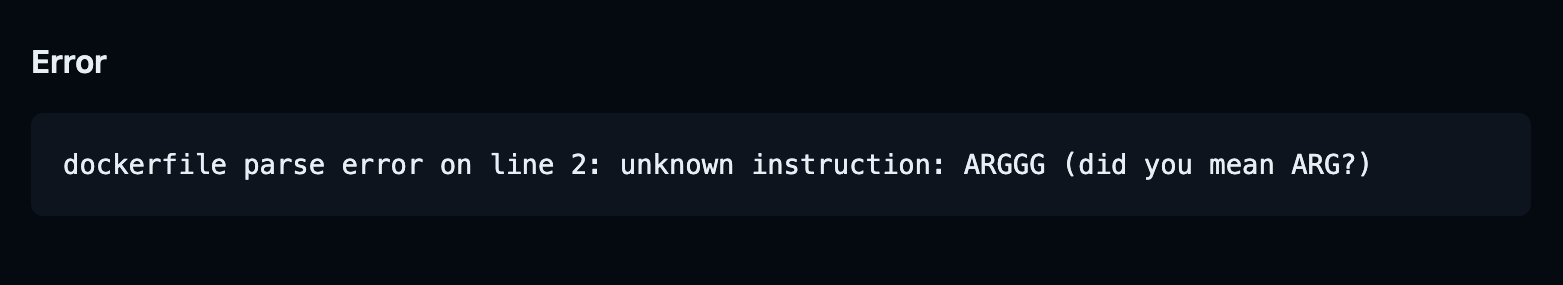
Import build records to Docker Desktop
The job summary includes a link for downloading a build record archive for the
run. The build record archive is a ZIP file containing the details about a build
(or builds, if you use docker/bake-action to build multiple targets). You can
import this build record archive into Docker Desktop, which gives you a
powerful, graphical interface for further analyzing the build's performance via
the
Docker Desktop Builds view.
To import the build record archive into Docker Desktop:
Download and install Docker Desktop.
Download the build record archive from the job summary in GitHub Actions.
Open the Builds view in Docker Desktop.
Select the Import build button, and then browse for the
.ziparchive job summary that you downloaded. Alternatively, you can drag-and-drop the build record archive ZIP file onto the Docker Desktop window after opening the import build dialog.Select Import to add the build records.
After a few seconds, the builds from the GitHub Actions run appear under the Completed builds tab in the Builds view. To inspect a build and see a detailed view of all the inputs, results, build steps, and cache utilization, select the item in the list.
Disable job summary
To disable job summaries, set the DOCKER_BUILD_SUMMARY environment variable
in the YAML configuration for your build step:
- name: Build
uses: docker/build-push-action@v6
env:
DOCKER_BUILD_SUMMARY: false
with:
tags: ${{ steps.meta.outputs.tags }}
labels: ${{ steps.meta.outputs.labels }}Disable build record upload
To disable the upload of the build record archive to GitHub, set the
DOCKER_BUILD_RECORD_UPLOAD environment variable in the YAML configuration for
your build step:
- name: Build
uses: docker/build-push-action@v6
env:
DOCKER_BUILD_RECORD_UPLOAD: false
with:
tags: ${{ steps.meta.outputs.tags }}
labels: ${{ steps.meta.outputs.labels }}With this configuration, the build summary is still generated, but does not contain a link to download the build record archive.
Limitations
Build summaries are currently not supported for:
- Repositories hosted on GitHub Enterprise Servers. Summaries can only be viewed for repositories hosted on GitHub.com.